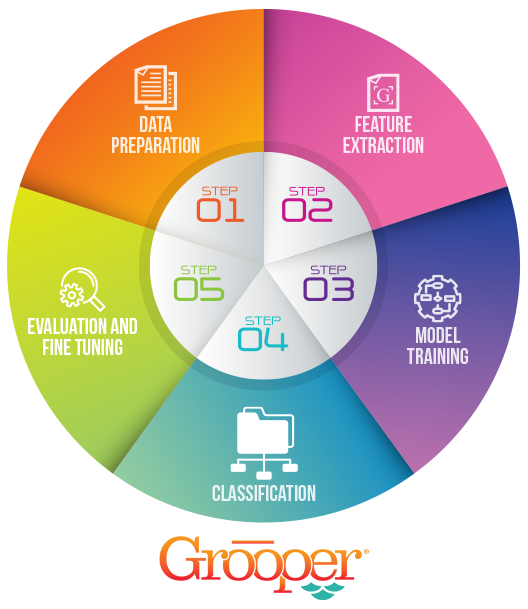Automated Document Classification
Integrate Accurate Data More Quickly with AI-Accelerated Document Classification and Separation
Nearly all data capture projects suffer because of challenging data sources. But it doesn’t have to happen to you!
With Grooper AI acceleration, you can easily use machine learning algorithms and rules-based logic to organize the chaos of semi-structured and unstructured documents. We have 3 unique document classification methods that put you in control.
And you do not have to be a data scientist to build a training set with Grooper AI. Discover how to use document classification models with transparent features that you train and control.
3 Techniques to Solve Document Classification Problems:
We call our classification ‘ESP’ because it is almost like a sixth sense. The Grooper ESP Auto Separation Engine classifies and separates documents at the same time, based on page’s content.
And the beautiful part? All training is performed in a visual editor so you see in real-time how documents will be processed.
Transparent A.I. removes any mystery as to how the machine learning models are functioning and how the supervised classification works.
Here are 3 tools you can use in Grooper document classification software to understand and classify documents and content:
1. Lexical Approach
Natural language processing looks at the text of the whole document to understand context. It does this by using TF-IDF (which is term frequency – inverse document frequency).
This is a training-based approach where examples of a document are used to classify new documents.
Multiple document types may be combined into a single group of documents.
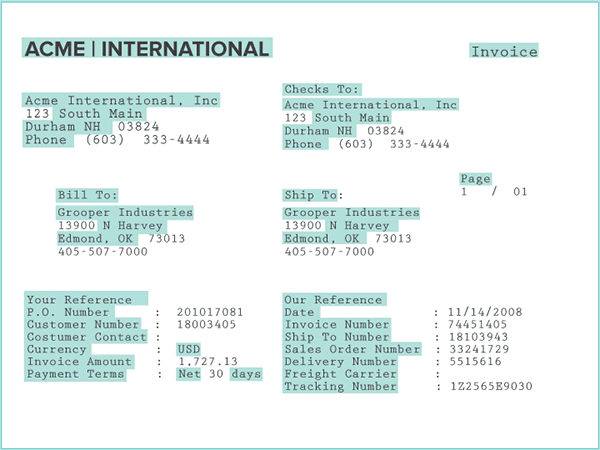
2. Rules-Based Classification Approach
Find unique key words or features that identify a document, like a title, section heading, or any specific data element.
Grooper uses “positive” and “negative” extractors to identify document type.
Positive extractors positively identify documents and negative extractors prevent a document from being identified as a particular type.
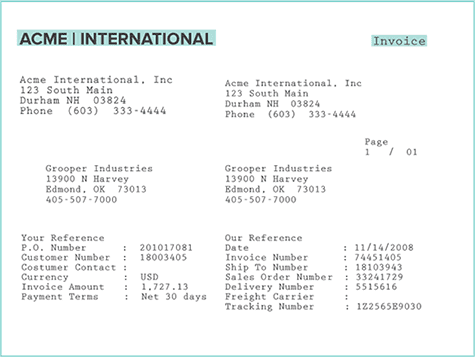
3. Visual Approach
Computer vision looks at the visual structure of a document without having to read from Optical Character Recognition (OCR).
Image data is used for automatic classification instead of text.
Visual classification can be run during scanning to save time by rapidly sorting out structured forms from other document types.
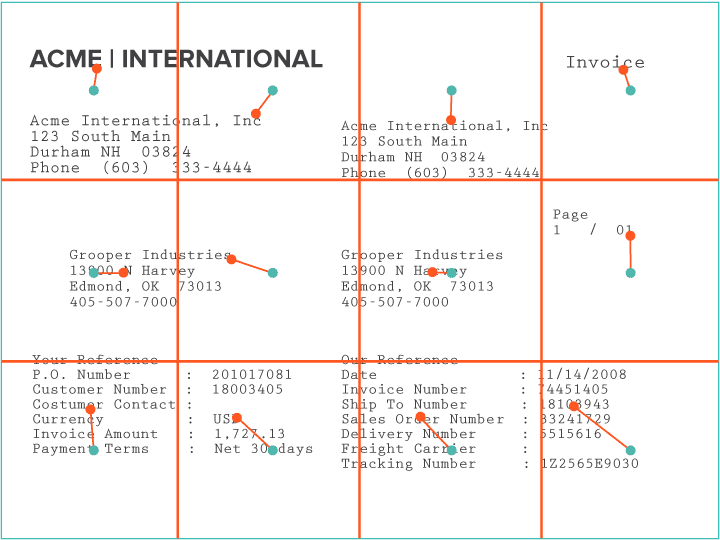
Get our Free AI Document Classification Case Study!
Discover how a leading financial firm streamlined their operations and improved services with intelligent document classification.
This is a great example to show you how you can leverage intelligent document processing with artificial intelligence to save big time and costs.
In this case study, you will learn:
- How many different document types are being auto-classified
- How many thousands of hours of painstaking work a year they are saving
- How few minutes of work their staff has to perform daily. (It’s a very low number!)
Learn how powerful AI technology can transform your organization’s document workflow and drive efficiency. GET THE CASE STUDY:
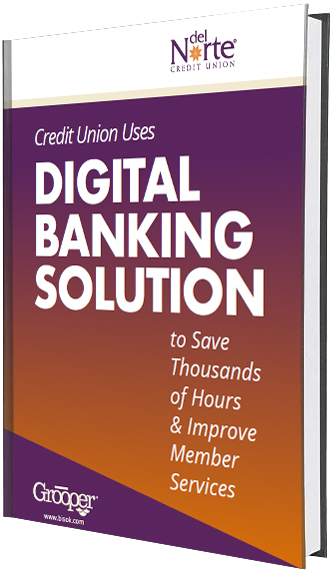
What is ESP Auto Separation?
It is the ideal solution for the most complicated document classification and separation challenges. By combining classification logic with extracted page data, it classifies and separates documents at the same time.
This means that the worst document nightmares are no problem for Grooper. Whether the documents are structured, unstructured, disorganized, or mis-labeled, Grooper has the tools to help you get around these problems.
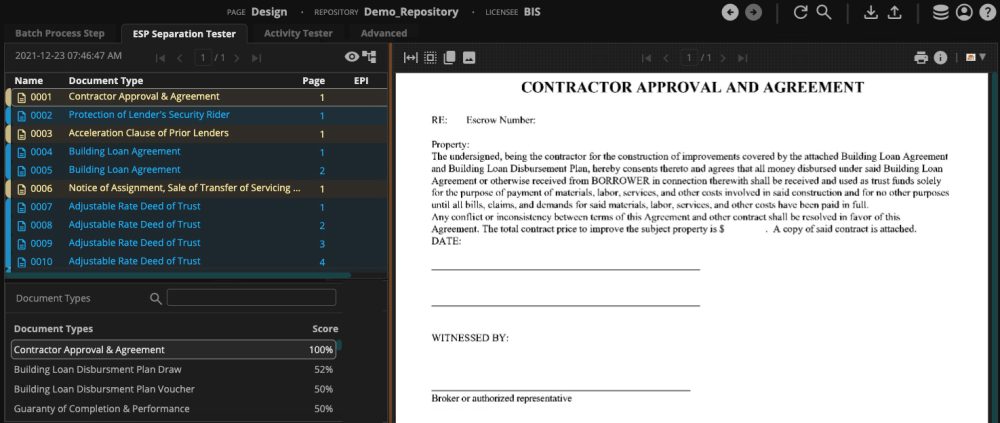
Overview: Document Training Based on Content
Users train document examples in a visual interface to see how the ESP Separation Engine interprets the content of each page. Then, the resulting classification model and grouping of pages is simulated so there are no surprises at run-time.
Any errors from pages that were incorrectly organized or added by mistake are easy to spot and correct.
- “Train-by-example” interface
- Real-time confidence scores
- Mis-filed pages are intelligently reorganized
Sit Back and Watch the Automatic Document Classification
Simply give Grooper document training examples and watch it learn the right document type for each one based on a machine learning algorithm.
When batch testing large volumes of documents, any with low confidence scores are flagged and sent to a queue for an operator to provide more semi-supervised training.
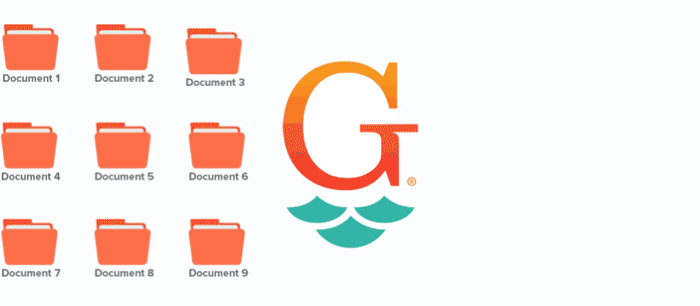
Photo and Image Classification
Classify photos through Grooper’s integration with A.I. cloud services. Use the Azure Computer Vision API to return words (or tags) that describe the content of a picture.
For example, you can use it to quickly find and read text within images. Or, using supervised classification, you can extract and tag documents by using information from text found within pictures.
The extracted data is used to classify image files or photos within documents, or to add metadata.
How does this help you? One way is by reducing risk and ensuring compliance through creating workflows. Those automated workflows will move documents or images with particular or sensitive content to a secure place.

Text Classification vs. Image Classification
Text classification and image classification are two fundamental aspects of document classification systems that involve categorizing data based on its content.
However, these two techniques approach classification in different ways. Here is how they are similar, and different:
Text Classification
Text classification assigns pre-defined categories or labels to text documents. This process involves understanding text-based content, extracting any relevant features, and applying machine learning algorithms to categorize the text.
Feature extraction converts text into numerical representations. Examples include: Bag-of-Words, TF-IDF, or word embeddings like Word2Vec, GloVe, and BERT. Machine learning algorithms like Naive Bayes, Support Vector Machines, or deep learning models like RNNs and Transformers are used to classify the text.
Text classification is used in:
- Sentiment analysis
- Spam detection
- Email filtering
- News categorization
- Document categorization
- Customer support automation
- Content recommendation
- Legal document classification
- Social media content moderation
Image Classification
Image classification involves assigning pre-defined categories or labels to images based on their visual content.
This process uses computer vision techniques to extract visual features and apply machine learning algorithms to categorize the images.
Convolutional Neural Networks (CNNs) are deep learning models that are designed to process visual data. Transfer learning, which involves reusing pre-trained models on large datasets like ImageNet, is often used to improve performance on smaller datasets.
Image classification is used in:
- Medical image analysis for disease detection
- Autonomous vehicles
- Satellite imagery analysis
- Object detection in surveillance systems
- Face recognition
- Product categorization
- Quality control in manufacturing, and environmental monitoring.
3 Types of Automatic Document Classification
Machine learning uses several different ways in automatic document classification, each with its own strengths and weaknesses. The three most common approaches are supervised, unsupervised, and semi-supervised learning.
Supervised Document Classification
Supervised learning requires a labeled training dataset, where documents are paired with their correct category. By analyzing these labeled examples, the model learns to identify patterns and classify new, unseen documents.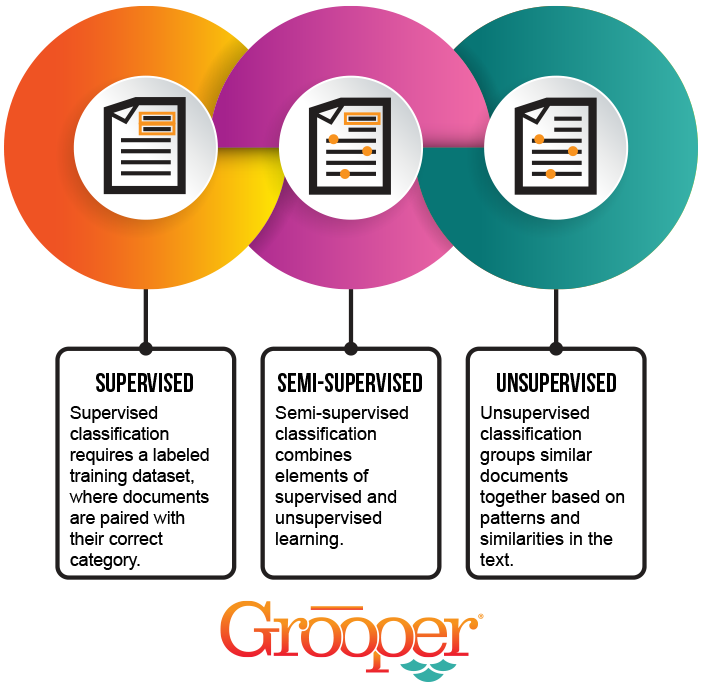
Positives of Supervised Document Classification:
- Potentially higher accuracy than unsupervised methods.
- Easier to evaluate performance.
Negatives of Supervised Document Classification:
- Requires a significant amount of labeled training data, which can be time-consuming and expensive to acquire.
Unsupervised Document Classification
Unsupervised methods, on the other hand, does not rely on labeled data. Instead, it groups similar documents together based on inherent patterns and similarities within the text. Techniques like clustering and topic modeling are commonly used for this purpose.
Positives of Unsupervised Document Classification:
- Does not require a labeled training dataset.
- Can be faster and more cost-effective than supervised methods.
Negatives of Unsupervised Document Classification:
- More challenging to evaluate performance.
- May not always produce meaningful or accurate classifications.
Semi-Supervised Document Classification
Semi-supervised learning combines elements of both supervised and unsupervised learning. It leverages a small amount of labeled data along with a larger amount of unlabeled data to improve classification accuracy.
This approach can be particularly useful when labeled data is scarce or expensive to obtain.
Positives of Semi-Supervised Document Classification:
- Can improve the accuracy of both supervised and unsupervised methods.
- Requires less labeled training data than fully supervised methods.
Disadvantages of Semi-Supervised Document Classification:
- More complex to implement than purely supervised or unsupervised methods.
- May not always outperform fully supervised methods.
Document Classification FAQs
What Is Document Classification?
Document classification is the process of assigning documents to one or more categories or classes, which improves document management and analysis.
This technology looks at the text in a document to give it a category or class labels. This helps to organize / manage documents, which helps users find data or documents in enterprise businesses, information science, computer science and library science.
An everyday example of document classification are search engines, which enable users to easily find the information they’re looking for.
Algorithms power today’s automated document classification, which replaces manual classification tasks that humans had to perform. Specifically, natural language processing, AI and machine learning work to analyze words and phrases. Document classification is based on that intelligent analysis.
What are Examples of Document Classification?
One real-world example of document classification is classifying invoices whether they have line-item tables or simple totals.
One example includes categorizing Explanation of Benefit (EOB) documents based on insurance company / payer. Or analyzing emails based on spam phrases to classify them as spam or not spam.
In the energy industry, an example of document classification is grouping oil and gas leases by risk level based on title defect information in the documents. Low-risk leases will then be purchased.
How Does Document Classification Work?
Document classification organizes documents into different categories, either manually or through automation. When classification is automated, it uses machine learning (ML) algorithms and natural language processing (NLP).
The types of documents that can be classified include text documents, scanned image documents, electronic files, etc.
Here is each step of how document classification software works to organize your documents:
- Dataset Preparation:
- Data Collection: Gather a diverse and representative dataset of documents relevant to your classification task. A dataset generally needs to be large enough to lead to good model performance.
- Data Preprocessing: Clean and prepare the document image by removing noise or tokenize text. Then convert it into a suitable format for machine learning algorithms.

- Feature Extraction:
- Identify Key Features: Document classification software then extracts relevant features from the documents, like words, phrases, or other linguistic elements that characterize the content.
- Vectorization: Convert the extracted features into numerical representations (vectors) that can be understood by machine learning algorithms.
- Model Training:
- Choose a Model: Select a suitable machine learning algorithm based on the nature of the data and classification task. Options include: Naive Bayes, Support Vector Machines, or Random Forest.
- Train the Model: Train the chosen model (whether it’s supervised, unsupervised, or semi-supervised) using the prepared dataset. The model learns to associate specific features with corresponding document categories.
- Classification:
- Input New Document: Feed a new, unseen document into the trained model of the document classification solution.
- Predict Category: The model analyzes the document’s features and assigns the most likely category or label based on the learned patterns.
- Evaluation and Fine Tuning:
- Assess Performance: You can then evaluate the model’s accuracy in your classification software using metrics like precision, recall, F1-score, and confusion matrices.
- Iterative Improvement Through Fine Tuning: With software like Grooper, you can continuously improve the model by adjusting its parameters, retraining with more data, or exploring different algorithms to optimize performance.
By following these steps, you can effectively classify documents and automate tasks like sorting emails, categorizing news articles, or organizing research papers.
What are the Benefits of Document Classification?
Time and Cost Savings
 Document classification software automates the process of manually organizing and analyzing vast quantities of documents. This powerful AI-driven solution significantly reduces the time and effort typically spent on manual sorting and searching. By automatically categorizing documents, businesses can:
Document classification software automates the process of manually organizing and analyzing vast quantities of documents. This powerful AI-driven solution significantly reduces the time and effort typically spent on manual sorting and searching. By automatically categorizing documents, businesses can:
- Save valuable time: Free up employees to focus on more strategic tasks.
- Improve efficiency: Streamline workflows and boost overall productivity.
With automated document classification, your business can unlock the full potential of your data and achieve greater efficiency.
Elevate Customer Satisfaction with Automated Document Classification
 Document classification solutions empower businesses to significantly enhance customer satisfaction by streamlining customer service operations and expediting issue resolution.
Document classification solutions empower businesses to significantly enhance customer satisfaction by streamlining customer service operations and expediting issue resolution.
By automatically categorizing customer inquiries, businesses can:
- Quicken response times: Swiftly route issues to the correct department or agent.
- Reduce wait times: Minimize customer wait times and frustration.
- Improve accuracy: Ensure that customer feedback is addressed with precision.
- Personalize experiences: Tailor responses to specific customer needs.
Ultimately, automated document classification leads to happier customers and stronger customer relationships.