Document Capture Software
Save Time and Get Better Results
Discover AI Accelerated Document Capture Software
Big improvements in enterprise document capture and management stopped decades ago. But now, there is an intelligent capture software that uses AI to provide accelerated, modern solutions to document problems.
As a result, organizations are digitally transforming workflows and can seamlessly manage documents and integrate them into any CMS or business software.
Now, because of intelligent document processing, our Grooper AI capture solutions are driving new innovations in all industries.
These innovations are happening through great data extraction from physical documents and electronic documents. And most importantly, for AI to access document data, it must have clean, well-segmented text.
So a robust capture solution is more important than ever.
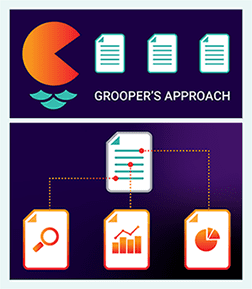
Easily Scan & Manage Documents
Scan Documents
Scan, save and share documents quickly and easily. You can save and use files in standard formats like jpg, PDF, or tiff, among others.
Grooper intelligent data capture provides full control of document images or PDF files:
- Browser-based scanning supports all modern web browsers.
- Share scanner profiles among all users. No need to independently configure each scan station separately. This is an incredibly helpful functionality when administering remote stations.
- Copy and paste using the Windows Clipboard.
- Print, email, and export documents.
- Native computer visual classification at scan time.
- Native support for large-format scanners. With Grooper, there is no need to pre-process large pages with a different software platform.
- Native support for microform images.
In addition, we have features that greatly reduce costly re-scans.
Enhance Document Images
Image cleanup can be performed during scanning without any third-party add-ons, or at any time in the workflow to help in cleaning up images.
Grooper features over 60 image cleanup commands to choose in an image processing profile. Patented image processing software and computer vision provide all the tools needed to adjust how your documents are captured. These commands include:
- Thresholding
- Converting a document from color to black and white. This is a simple way to clean up a document in order to get better capture results. Grooper includes several ways to do this.
- Contrast
- A color adjustment to help with data capture by making white areas of documents even whiter and dark text darker.
- Correct Skew
- Automatically straighten any skewed document images.
- Brightness
- Lighten up dark image and bright colors on any document.
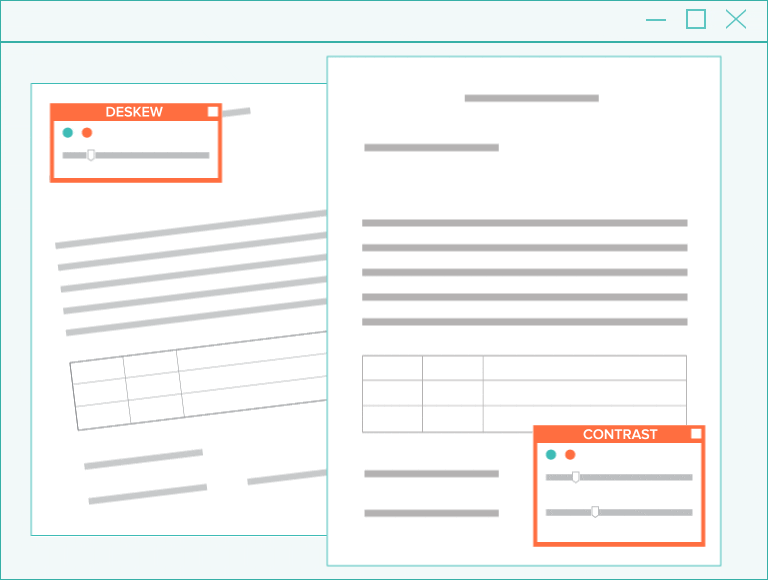
An example of Grooper’s easy-to-use capture tools.
And at no point will you need to re-scan a document using different scanner settings in an attempt to get a better image.
Robust data review screens provide users workflows to correct any problems with a document’s scanned image. Built-in image clean-up algorithms automatically correct common defects introduced during scanning.
Permanent and Temporary Document Image Profiles
Grooper also lets you choose to use either a temporary or permanent image processing profile:
- A permanent IP profile is what you would normally think of – anything that is making permanent changes to the image. This includes rotating, de-skewing, cropping, adjusting gamma, etc.
- A temporary IP profile is run behind the scenes when Grooper is performing OCR on a page, and helps it read the text as accurately as possible. An OCR profile has to convert an image to black and white in order to read it, but by default it may not do a great job preserving text.
So a temporary IP profile will convert images to black and white with the best settings for your particular documents. You can then add in as many commands as possible to remove unnecessary shapes from the page so OCR software has no confusion.
You can remove lines, boxes, negative regions, stamps, hole punches, blobs, specks, etc. The better you can make the text look here, the better your OCR results, which gives you better data extraction.
Explore Compatible Scanners and Products
You can connect to more than 400 scanners using ISIS or TWAIN drivers. Let Grooper take care of image cleanup settings for beautiful and perfect scans.
Do you have a fleet of different types of scanners? No problem. Simply apply document scanning software features based on the model of scanner.
Grooper document capture software integrates with production devices like Opex Falcon+® , IBML’s imageTrac and the ColorTrac SmartLF wide format scanners.
Or do you need to scan microfiche or aperture cards? Grooper even has native integration with Mekel high-speed scanners. This feature offloads image processing from scanner hardware to maximize scan speed.
Grooper is FAST! We have saved time using Grooper and it has been easier to use than our previous program.
“It makes it easier to teach new scanners the procedure since we train young college students to do the bulk of our scanning on a part-time basis.
“I love how fast it is and how easy. We scan by large batches. Several offices on our campus scan, but do not need to scan in large batches like we do. The procedure with Grooper has cut our scan time down and made each step much easier than our previous program.”
Quickly Review Any Problem Document Images and Save Time
To easily manage documents in your system, you first need to capture information from paper documents or. So the documents’ image quality is critical.
The Grooper Rapid Image Review interface groups document images together by height, width, intensity, and aspect ratio:
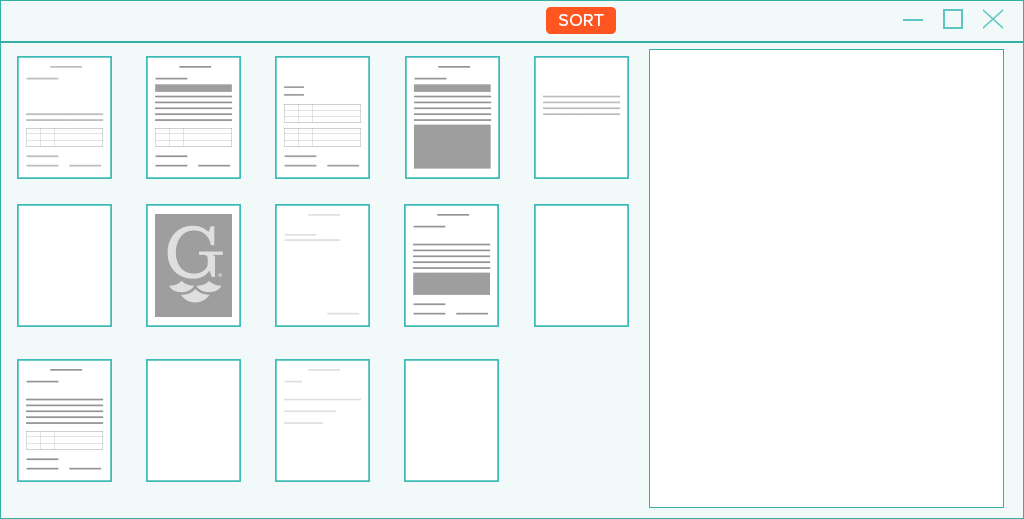
This naturally brings images with similar defects together in order to quickly correct issues without having to look at every single image.
ScanOnce™ is an intelligent document capture feature that allows users to restore the original unmodified image at any point in a processing workflow or later. This eliminates any need to perform costly re-scans and greatly improves document management.
Results You Can Count on with Intelligent Document Capture Solutions:
Delete blank pages
Straighten skewed documents
Remove black border with re-cropping
Maximize scanning hardware performance
Fast and efficient scanned image review
Lighten dark images
Rotate images for correct orientation
Make text legible again
Decrease scanning time and expensive re-scans
Capture data from any type of document
Case Study: Document Capture Software at Warp Speed
Because of native integration with Grooper scanning hardware, scan operators can run equipment at top speed without sacrificing quality.
How? Offloading any document capture and image pre-processing work to Grooper frees up limited scanner resources to enable top hardware performance.
How to Capture Documents in a Flash
Documents such as microfiche have been a standard format for archiving because it made it easy to index and store files. Court records are one example of documents stored on microfiche in a document management system, and many government agencies have saved vast numbers of documents in this manner.
Grooper provides end-to-end capture with a faster workflow and cleaner images resulting in more accurate OCR data.
- To scan quickly, Grooper sorts document image “tiles” and organizes them into subfolders. So, if there are 7 strips with 22 tile images in each strip, users see 7 folders, each containing 22 images.
- The image tiles are then stitched into a low resolution preview of the entire fiche card. This provides a visual reference for quick review.
- Grooper detects the frames around individual image tiles and extracts each into individual images.
This is how the U.S. Nuclear Regulatory Commission was able to scan, OCR, extract, and integrate critical metadata on over 20 million pages in 9 just months.
Document Capture and Scanning FAQs
Document capture software is a technology that automates the process of scanning paper documents or importing electronic documents to recognize and capture important data. Document capture software can extract data off virtually every format of document, including highly structured, semi-structured and unstructured documents.
After data recognition and capture, the documents are classified and stored in a central repository (like a document management system), and data is validated and injected into databases or downstream business systems.
The scanned paper is converted to a digital document, and can exist in any number of image file formats, such as JPG, TIFF, PDF, BMP, etc. Metadata can be extracted out of documents that can help users to search and find the correct document in management systems.
Sometimes also known as document processing, capture heavily relies on optical character recognition (OCR) and document imaging technologies.
There are 5 phases to document capture software:
1) Ingest / Import: Paper documents are imported through scanning and electronic documents (like PDFs with electronic text) are directly imported to the software.
2) Prepare and Extract: There is much that happens in this phase, which begins with image processing. It cleans up and transforms scanned document images into formats that are easily readable by the software. After improving image quality and preparing images for extraction, at least one pass of optical character recognition (OCR) is performed. If the recognition results are poor, the OCR can be corrected and more passes of OCR ran on the document.
3) Separate: Document capture software (like Grooper) then notices where multi-page or single-page documents end and begin and separates them accordingly. Then, by leveraging machine learning algorithms, it classifies them by document type or on another standard requested by the user.
4) Extract: In this phase, the software recognizes and collects meaningful data from many sources and different document layouts, like structured and unstructured. Document capture also uses tools like barcode recognition, intelligent character recognition for handwriting, and optical mark recognition for checkmarks. It can then digitize this data for importing into databases.
5) Validation and Exporting: Prior to exporting the extracted data to databases like enterprise content management (ECM) solutions, the data should be validated for accuracy. Many capture software offer tools for verifying data like mathematical validation tools. When data discrepancies or errors are found, review queues are available for human approval and editing.
There are many benefits of using a document capture software combined with a content management system. The advantages or benefits extend to the overall organization and the individual employee. The ways they improve a business include:
Faster, Streamlined Processes:
Any workflow that depends on document data will move along much faster and more smoothly with automation from capture software. Manual data entry is virtually eliminated, which means that slow, methodical work is eliminated. Downstream workflows are sped up and collaboration is simplified.
Improved Decision Making:
Though the main reason that organizations choose document capture software is for ending manual data entry, they also find that they can make better, wiser corporate decisions. By giving a department or entire company more data, more accurate data, and many days faster, they can find ways to save money or increase profits.
For example, land departments in oil and gas companies can find which land leases have the most risk and can choose not to purchase those leases.
Improved Customer Service:
Facilitating back-office business processes faster translates to data available faster for everyone, customers included. This can be true regardless of the industry, from financial services to healthcare and insurance. Government entities can make public information easier and faster to access as well.
In addition, leveraging a GPT (like ChatGPT) with extracted data from a capture software can help a company find customer sentiment through surveys. Negative customer sentiment can be addressed immediately, and positive sentiment can be leveraged by marketing departments.
Reduced Costs:
With document capture software, work that required an entire day can now be completed in 10 minutes. This time savings through automated workflows means products are delivered faster, employees are freed up to work on higher-value tasks, and better corporate decisions are made. All this translates into drastically less costs.
Improved Security:
Document capture software increase data security by enabling full document control, storage in a central repository, knowledge of a document’s metadata, and the ability to look inside other data silos. This also improves compliance.
Thin client scanning is different from traditional PC-based scanning. Instead of using a large application installed locally on a PC, thin client scanning utilizes a PC’s web browser for scanning.
This greatly simplifies the deployment of document capture applications.








